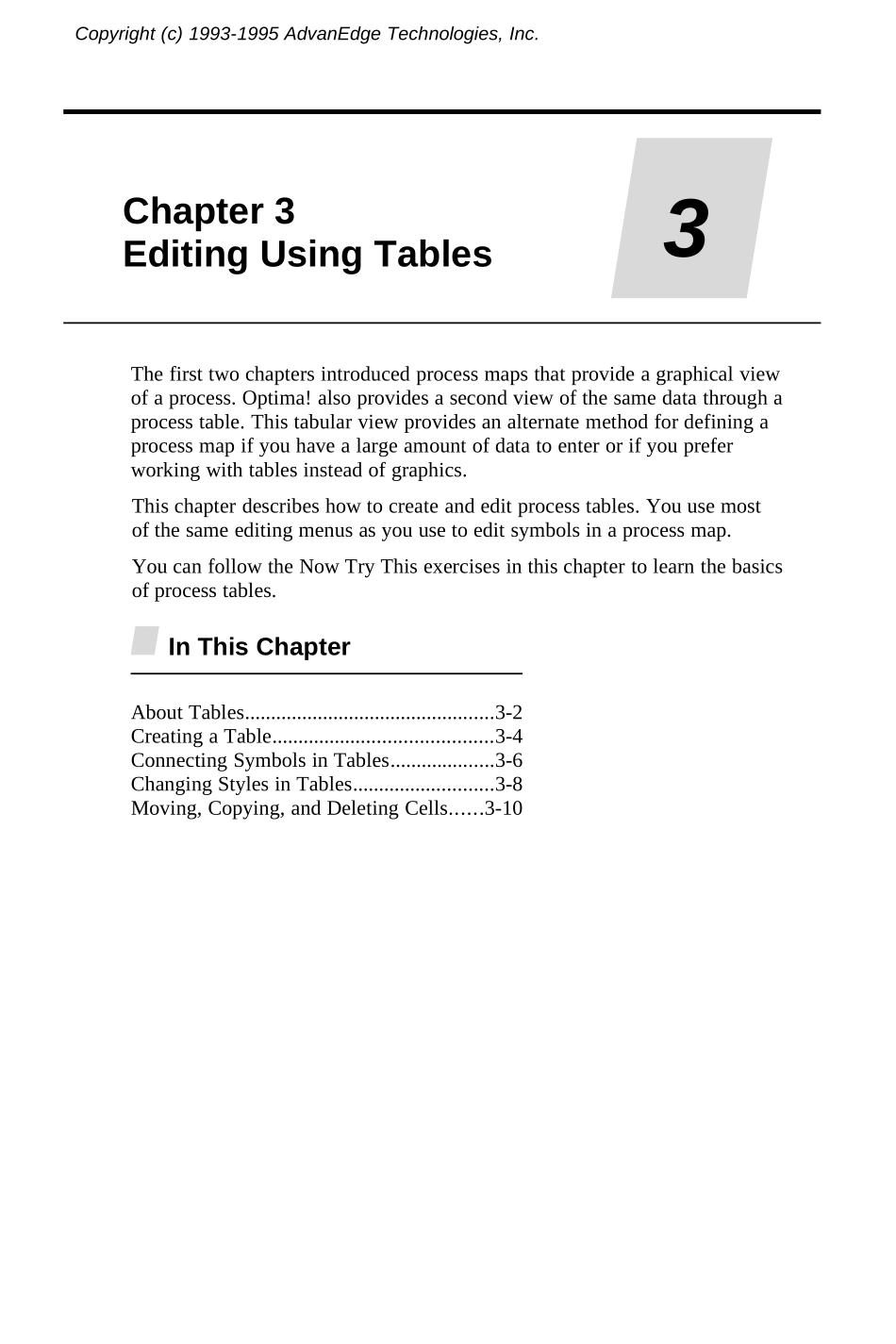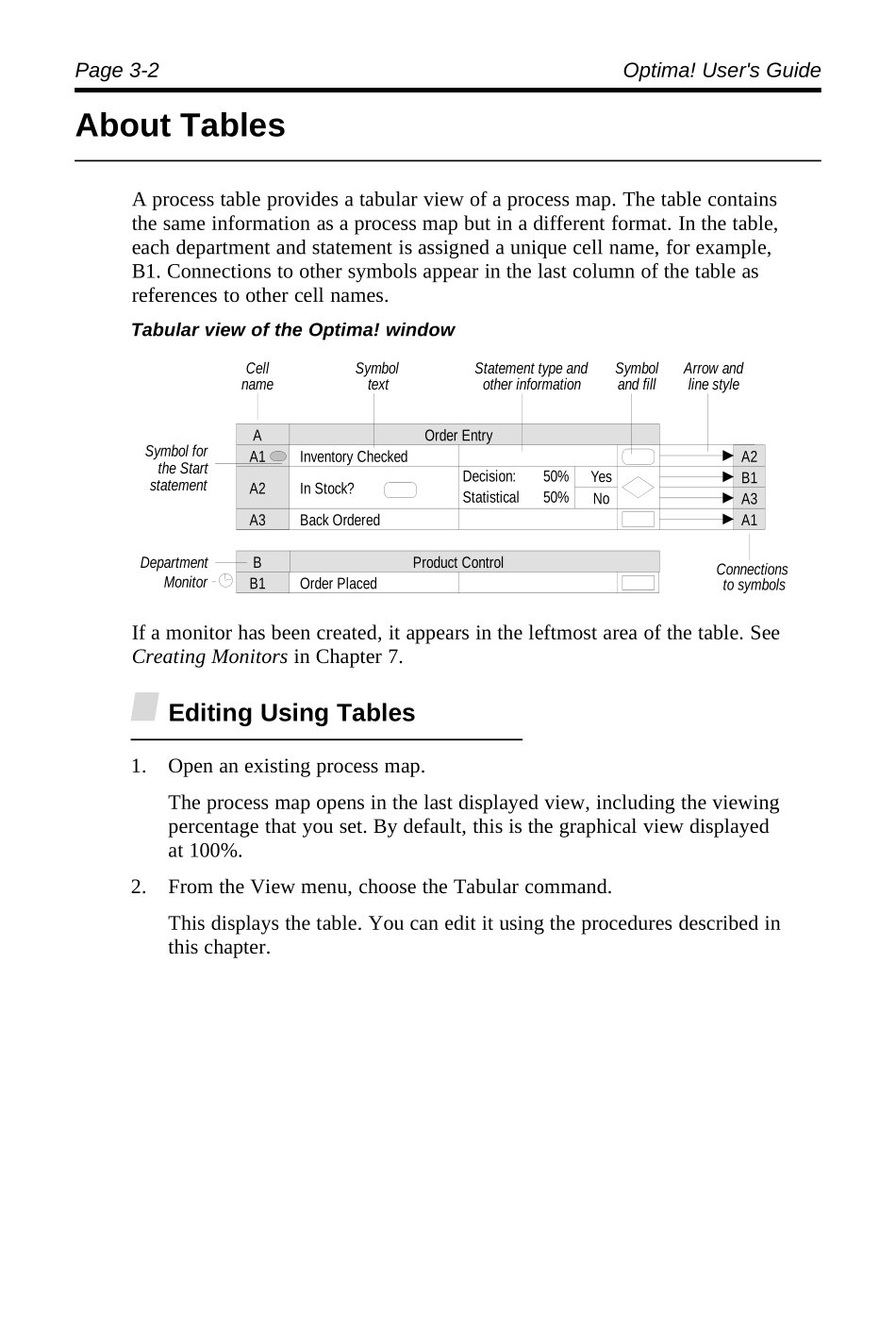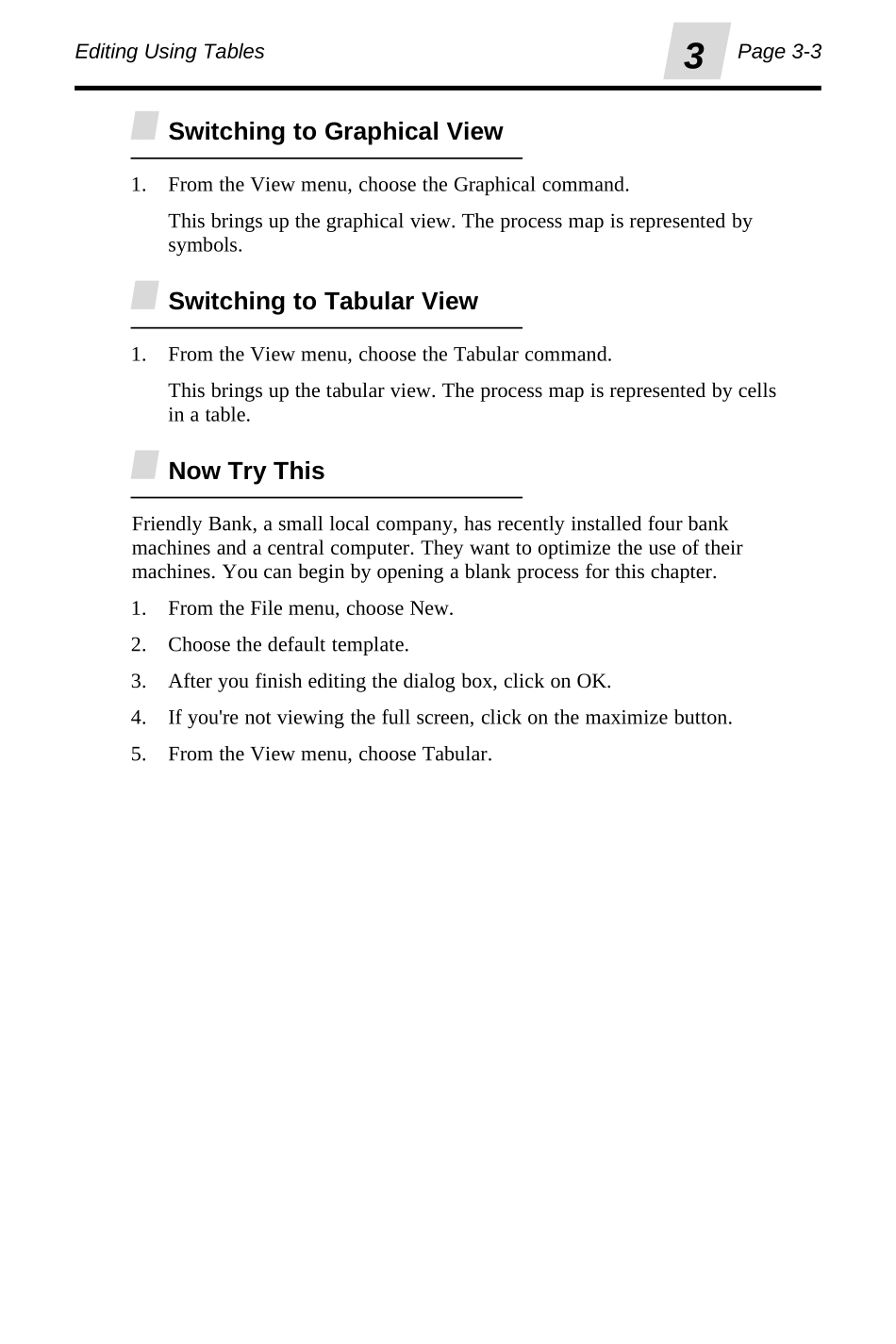Copyright(c)1993-1995AdvanEdgeTechnologies,Inc.Chapter3EditingUsingTables3Thefirsttwochaptersintroducedprocessmapsthatprovideagraphicalviewofaprocess.Optima!alsoprovidesasecondviewofthesamedatathroughaprocesstable.Thistabularviewprovidesanalternatemethodfordefiningaprocessmapifyouhavealargeamountofdatatoenterorifyoupreferworkingwithtablesinsteadofgraphics.Thischapterdescribeshowtocreateandeditprocesstables.Youusemostofthesameeditingmenusasyouusetoeditsymbolsinaprocessmap.YoucanfollowtheNowTryThisexercisesinthischaptertolearnthebasicsofprocesstables.InThisChapterAboutTables................................................3-2CreatingaTable..........................................3-4ConnectingSymbolsinTables....................3-6ChangingStylesinTables...........................3-8Moving,Copying,andDeletingCells......3-10Page3-2Optima!User'sGuideAboutTablesAprocesstableprovidesatabularviewofaprocessmap.Thetablecontainsthesameinformationasaprocessmapbutinadifferentformat.Inthetable,eachdepartmentandstatementisassignedauniquecellname,forexample,B1.Connectionstoothersymbolsappearinthelastcolumnofthetableasreferencestoothercellnames.TabularviewoftheOptima!windowOrderEntryAA2A3YesNoInventoryCheckedInStock?BackOrderedBB1ProductControlOrderPlacedDepartmenttheStartSymbolforDecision:StatisticalA2B1A1A350%50%CellStatementtypeandArrowandConnectionsandfillnametextotherinformationlinestyleSymboltosymbolsA1SymbolstatementMonitorIfamonitorhasbeencreated,itappearsintheleftmostareaofthetable.SeeCreatingMonitorsinChapter7.EditingUsingTables1.Openanexistingprocessmap.Theprocessmapopensinthelastdisplayedview,includingtheviewingpercentagethatyouset.Bydefault,thisisthegraphicalviewdisplayedat100%.2.FromtheViewmenu,choosetheTabularcommand.Thisdisplaysthetable.Youcanedititusingtheproceduresdescribedinthischapter.EditingUsingTables3Page3-3SwitchingtoGraphicalView1.FromtheViewmenu,choosetheGraphicalcommand.Thisbringsupthegraphicalview.Theprocessmapisrepresentedbysymbols.SwitchingtoTabularView1.FromtheViewmenu,choosetheTabularcommand.Thisbringsupthetabularview.Theprocessmapisrepresentedbycellsinatable.NowTryThisFriendlyBank,asmalllocalcompany,hasrecentlyinstalledfourbankmachinesandacentralcomputer.Theywanttooptimizetheuseoftheirmachines.Youcanbeginbyopeningablankprocessforthischapter.1.FromtheFilemenu,chooseNew.2.Choosethedefaulttemplate.3.Afteryoufinisheditingthedialogbox,clickonOK.4.Ifyou'renotviewingthefullscreen,clickonthemaximizebutton.5.FromtheViewmenu,chooseTabular.Page3-4Optima!User'sGuideCreatingaTableYoucancreateanOptima!processmapbyenteringallthedataintableformat.Also,youcanswitchbackandforthbetweentableandgraphicalviews.CreatingaNewTable1.OpenOptima!.Anunnamed,blankprocessappears.Or,ifyouhavealreadyinvokedOptima!anddon'thaveaprocessopen,fromtheFilemenu,chooseNew.ChoosethedefaulttemplateandclickonOK2.FromtheViewmenu,chooseTabular.Theinitialtableviewappears.Anarrowappearsafterthefirstsymboltoindicatewherethenextstatementthatyoucreatewillgo.ThefirstcellisA1.3.PressENTERtocreateanewrowforastatement.Dept.1AStartA1A2Thedarkborderindicatesthatastatementisselected.ThesecondcellisA2.4.Enterthetextthatyouwantplacedinthesymbol.5.Afteryouarefinishedenteringtext,pressEntertocreateanewstatement.6.Toeditthestatementinformation,double-clickintheselectedstatementarea.ThisdisplaystheEditStatementdialogbox...