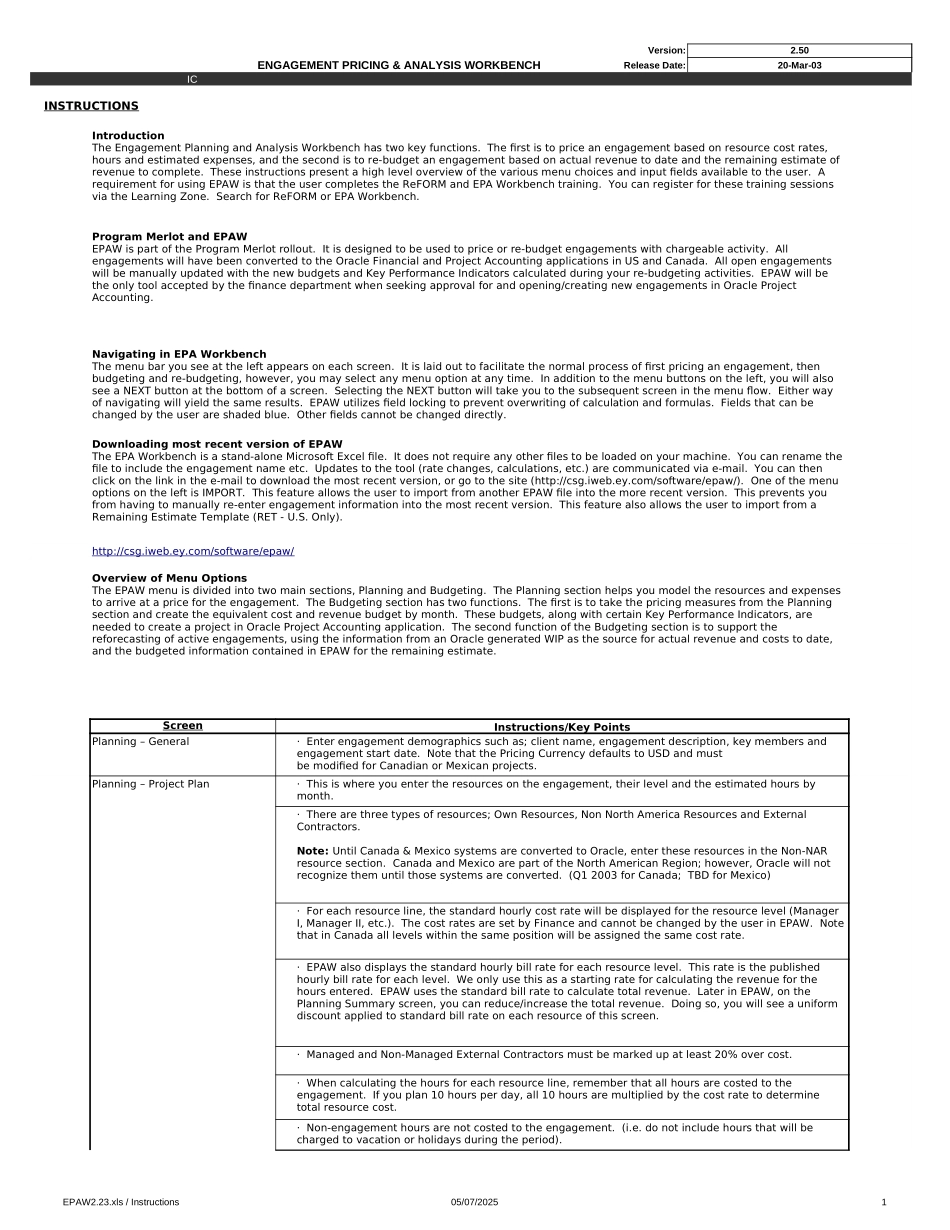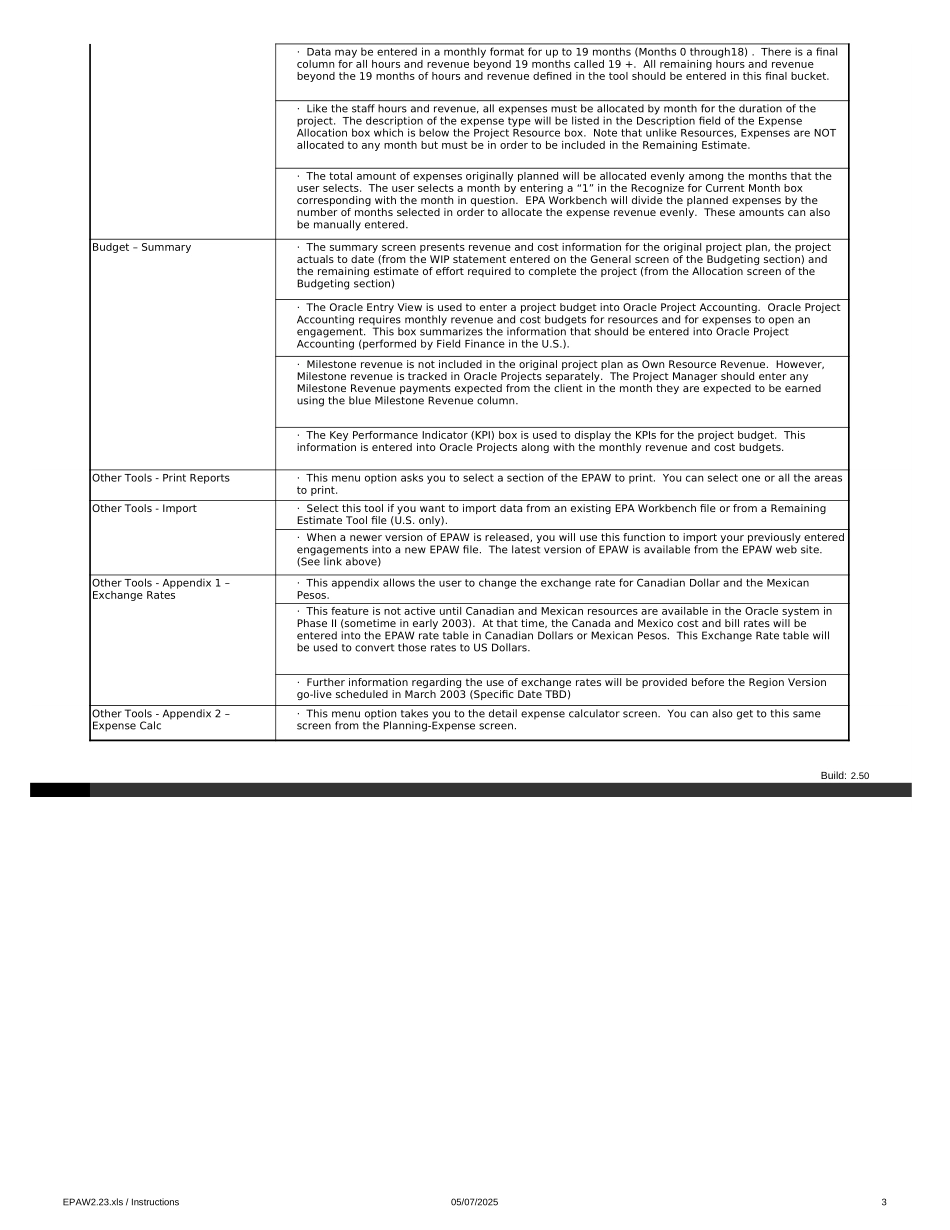EPAW2.23.xls/Instructions05/07/20251Version:2.50ENGAGEMENTPRICING&ANALYSISWORKBENCHReleaseDate:20-Mar-03ICINSTRUCTIONSScreenInstructions/KeyPointsPlanning–GeneralPlanning–ProjectPlanIntroductionTheEngagementPlanningandAnalysisWorkbenchhastwokeyfunctions.Thefirstistopriceanengagementbasedonresourcecostrates,hoursandestimatedexpenses,andthesecondistore-budgetanengagementbasedonactualrevenuetodateandtheremainingestimateofrevenuetocomplete.Theseinstructionspresentahighleveloverviewofthevariousmenuchoicesandinputfieldsavailabletotheuser.ArequirementforusingEPAWisthattheusercompletestheReFORMandEPAWorkbenchtraining.YoucanregisterforthesetrainingsessionsviatheLearningZone.SearchforReFORMorEPAWorkbench.ProgramMerlotandEPAWEPAWispartoftheProgramMerlotrollout.Itisdesignedtobeusedtopriceorre-budgetengagementswithchargeableactivity.AllengagementswillhavebeenconvertedtotheOracleFinancialandProjectAccountingapplicationsinUSandCanada.AllopenengagementswillbemanuallyupdatedwiththenewbudgetsandKeyPerformanceIndicatorscalculatedduringyourre-budgetingactivities.EPAWwillbetheonlytoolacceptedbythefinancedepartmentwhenseekingapprovalforandopening/creatingnewengagementsinOracleProjectAccounting.NavigatinginEPAWorkbenchThemenubaryouseeattheleftappearsoneachscreen.Itislaidouttofacilitatethenormalprocessoffirstpricinganengagement,thenbudgetingandre-budgeting,however,youmayselectanymenuoptionatanytime.Inadditiontothemenubuttonsontheleft,youwillalsoseeaNEXTbuttonatthebottomofascreen.SelectingtheNEXTbuttonwilltakeyoutothesubsequentscreeninthemenuflow.Eitherwayofnavigatingwillyieldthesameresults.EPAWutilizesfieldlockingtopreventoverwritingofcalculationandformulas.Fieldsthatcanbechangedbytheuserareshadedblue.Otherfieldscannotbechangeddirectly.DownloadingmostrecentversionofEPAWTheEPAWorkbenchisastand-aloneMicrosoftExcelfile.Itdoesnotrequireanyotherfilestobeloadedonyourmachine.Youcanrenamethefiletoincludetheengagementnameetc.Updatestothetool(ratechanges,calculations,etc.)arecommunicatedviae-mail.Youcanthenclickonthelinkinthee-mailtodownloadthemostrecentversion,orgotothesite(http://csg.iweb.ey.com/software/epaw/).OneofthemenuoptionsontheleftisIMPORT.ThisfeatureallowstheusertoimportfromanotherEPAWfileintothemorerecentversion.Thispreventsyoufromhavingtomanuallyre-enterengagementinformationintothemostrecentversion.ThisfeaturealsoallowstheusertoimportfromaRemainingEstimateTemplate(RET-U.S.Only).http://csg.iweb.ey.com/software/epaw/OverviewofMenuOptionsTheEPAWmenuisdividedintotwomainsections,PlanningandBudgeting.ThePlanningsectionhelpsyoumodeltheresourcesandexpensestoarriveatapricefortheengagement.TheBudgetingsectionhastwofunctions.ThefirstistotakethepricingmeasuresfromthePlanningsectionandcreatetheequivalentcostandrevenuebudgetbymonth.Thesebudgets,alongwithcertainKeyPerformanceIndicators,areneededtocreateaprojectinOracleProjectAccountingapplication.ThesecondfunctionoftheBudgetingsectionistosupportthereforecastingofactiveengagements,usingtheinformationfromanOraclegeneratedWIPasthesourceforactualrevenueandcoststodate,andthebudgetedinformationcontainedinEPAWfortheremainingestimate.·Enterengagementdemographicssuchas;clientname,engagementdescription,keymembersandengagementstartdate.NotethatthePricingCurrencydefaultstoUSDandmustbemodifiedforCanadianorMexicanprojects.·Thisiswhereyouentertheresourcesontheengage...