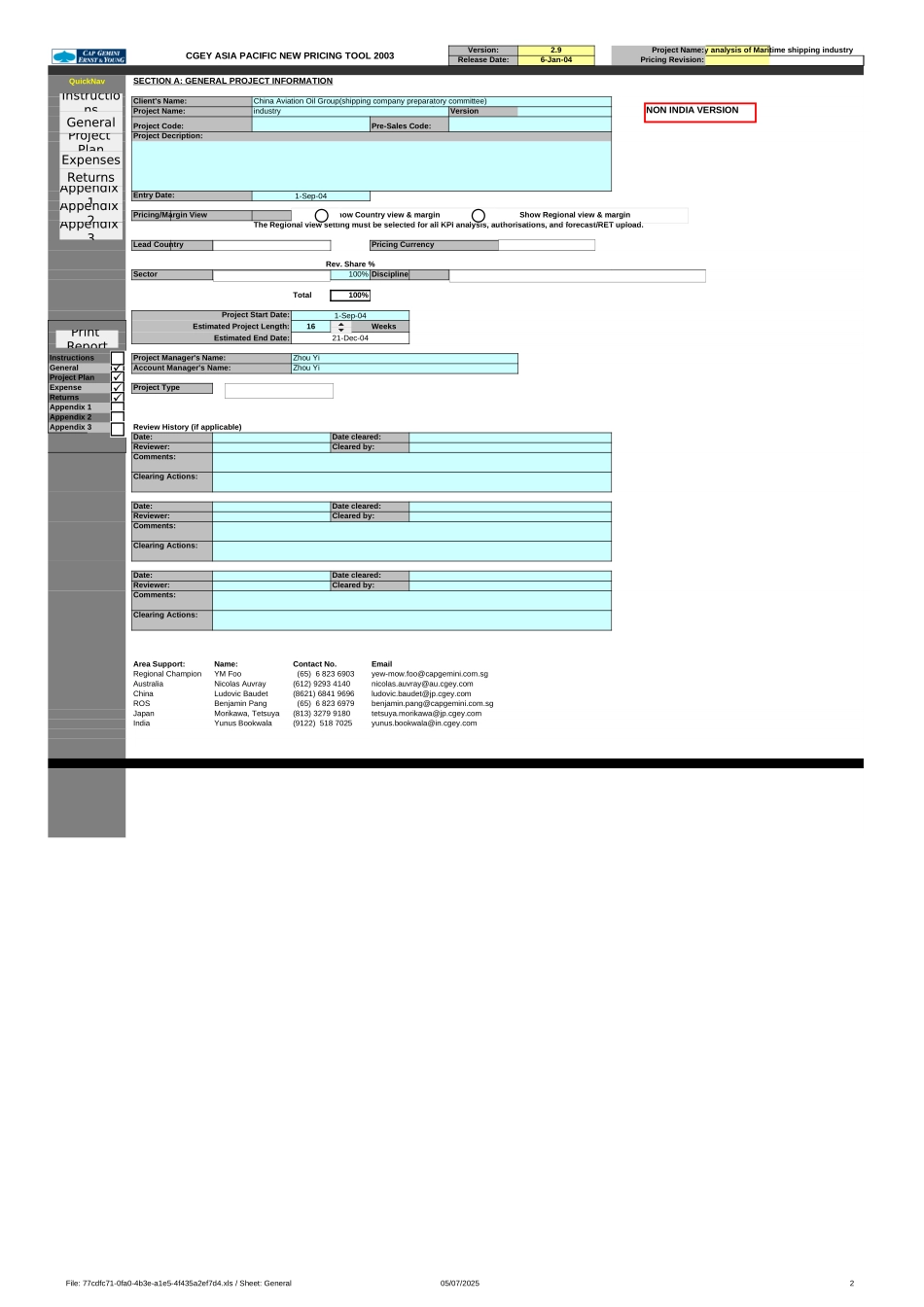File:77cdfc71-0fa0-4b3e-a1e5-4f435a2ef7d4.xls/Sheet:Instructions05/07/20251Version:2.9ReleaseDate:6-Jan-04ICQuickNavINSTRUCTIONSINTRODUCTIONGENERALTheusershouldfirstenterthegeneralprojectinformation(i.e.Client&ProjectName,ProjectDescription,IndustrySector,etc.)1.)2.)Fromthepull-downmenu,selecttheLeadCountryontheengagement.3.)4.)SelecttheSectorandDisciplines/Sub-Disciplinesfromtheappropriatepull-downmenus.5.)Instructions6.)EnterthenameoftheProjectManagerandAccountManagerassignedtotheproject.General7.)SelecttheProjectType.ProjectPlan8.)PopulatetheReviewHistorysectionifapplicable.ExpenseReturnsPROJECTPLANAppendix1(OwnResources)Appendix21.)FromtheinformationenteredontheGeneraltab,certaincellsintheProjectPlanwillbepopulated.Appendix32.)3.)4.)5.)6.)BypressingtheShowAdditionalRowsandHideAdditionalRowsbuttons,theuserhastheabilitytocreateadditionalspacestoenterinformation.(Group/ExternalContractors)6.)7.)8.)9.)BypressingtheShowAdditionalRowsandHideAdditionalRowsbuttons,theuserhastheabilitytocreateadditionalspacestoenterinformation.EXPENSES1.)2.)3.)RETURNS1.)2.)Welcometothe:CGE&YASIAPACIFICPRICINGTOOLTheCGE&YAPPricingToolistheofficialtooltobeusedbytheAPRegiontopriceitsCSandTSprojects.ThemodelisExcelbased,facilitatesrapidpricingdecisionsandisconsistentwiththeGroup'spricingpolicy.Inaddition,useofthePricingToolisrequiredtobecompletedaspartoftheTB/TS/TDpursuitprocess.WhenopeningthePricingTool,itisimportantthatyoualwaysEnableMacrostoensurethetooloperatesproperly.Themodelcontainsfourinputtabs(General,ProjectPlan,ExpensesandReturns)andthreeappendixtabs(Blank,ExpenseCalcandOracleFinancialsCM).OneachtabthereisaQuickNavandPrintReportmenu.TheQuickNavmenuallowstheusertoquicklynavigatebetweentabswithinthemodel.ThePrintReportmenuallowstheusertoprintallorsomeofthereportsbasedonhisorherselection.ItisimportanttonotethattheprintformatforeachsheetissettoprintonA4paper.Belowisalistofdetailedinstructionsforeachofthemaininputtabs.Alltabswithintheworkbookcontainprotectedcellsexceptwheretheuserisrequiredtoenterinformation.TheuserisonlyrequiredtoenterinformationintheLightTurquoiseshadedcells.Ifyouareunsurethatyouareusingthemostrecentversion/releasedateofthePricingToolpleaserefertotheappropriatePricingToolChampionforyourArea.TheusershouldnowselectaPricingCurrency.Thepricingcurrencywillautomaticallydefaulttothecurrencyoftheleadcountry.However,thiscanbechangedbyselectinganothercurrencyfromthedropdownlist.EntertheEstimatedProjectStartDateandProjectLength.TheusercaneitherenteranumberintheEstimatedProjectLengthorusethearrowbuttonstoadjustthem.TheEstimatedEndDatewillbeautomaticallypopulated.TheusershouldbeginenteringtheName,DescriptionorRoleoftheCGEYconsultant,selecttheappropriateGradeandCountryinwhichtheConsultantresides.SimilartotheGeneraltab,enterthestartdateandnumberofweekstheconsultantwillbedeployedontheproject.AdefaultstartdatewillautomaticallybepopulatedbasedontheprojectstartdatefromtheGeneraltab,butthismaybeoverridden.Acalculatedenddateandavailablehoursperconsultantwillautomaticallybepopulated.OptionsareavailablefortheuserstoplanbyHoursorDays(9-hourdayor8-hourday).EnterthenumberofconsultantsthatareinthecategoryyouhavespecifiedandtheestimatedchargedhoursPERCONSULTANT.Oncecomplete,calculationsforRevenue,CostandContributionwillbemade.Note:If"NA"appearsinthe"ActualCharge-outRates"column,itindicatesthatanon-...