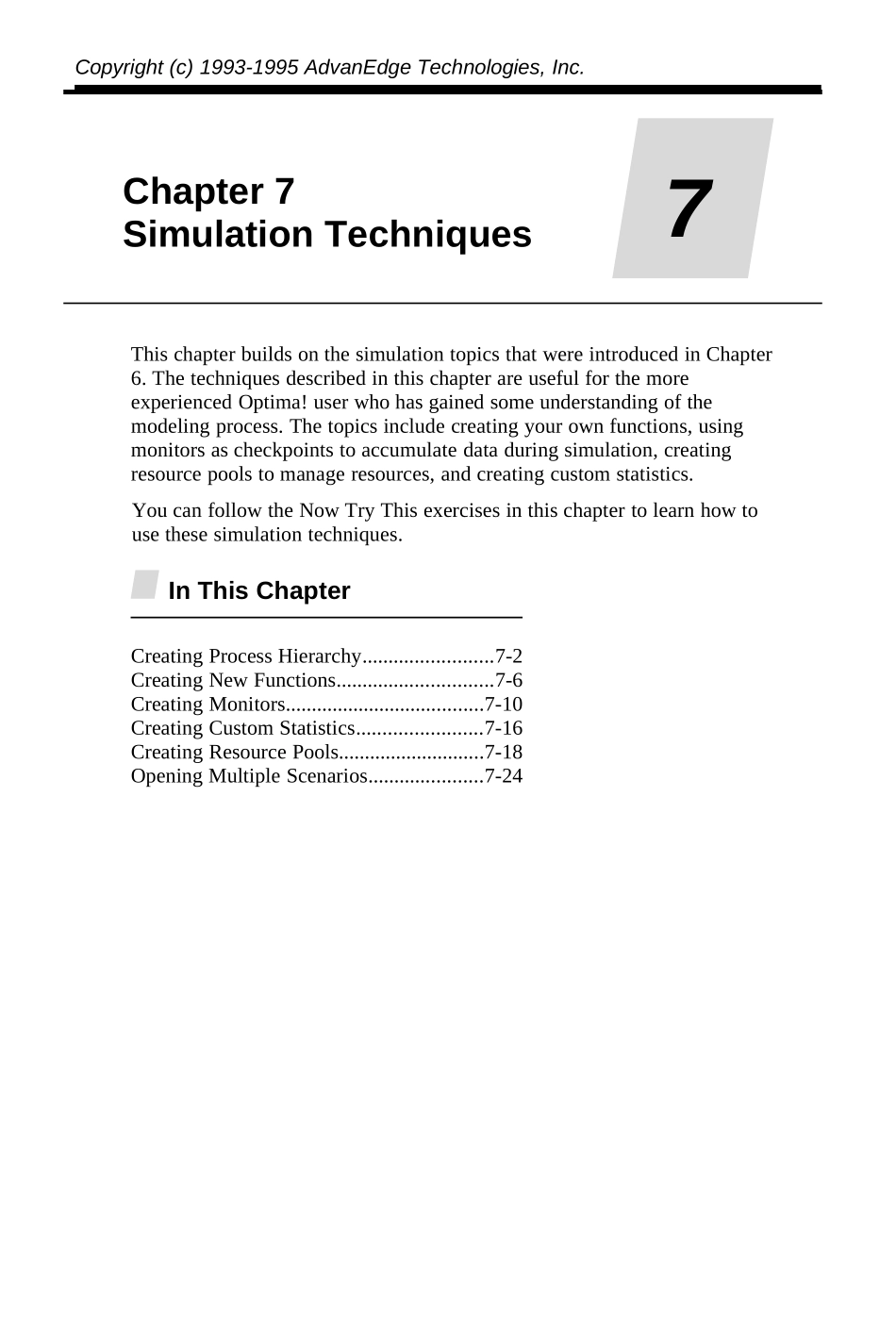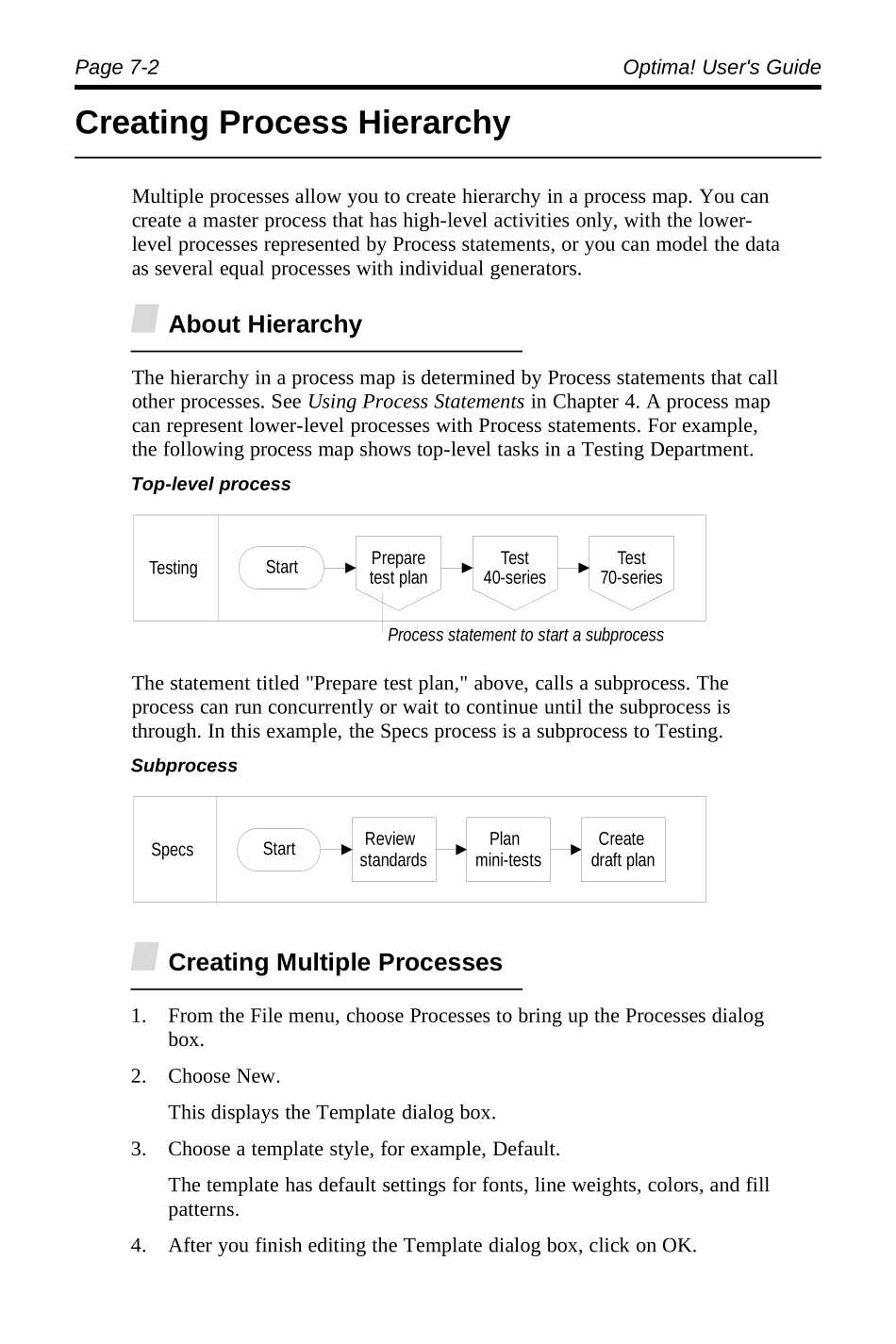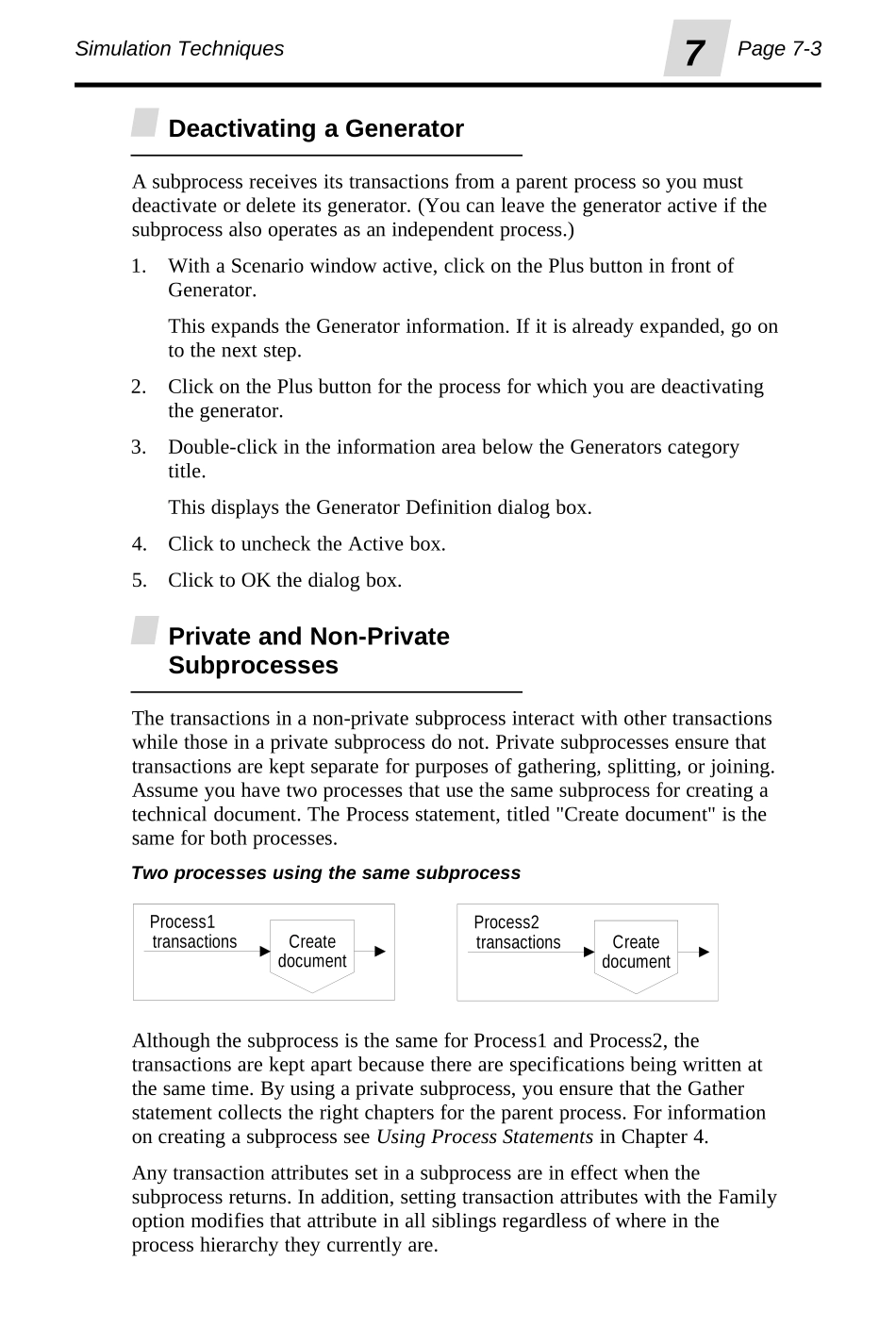Copyright(c)1993-1995AdvanEdgeTechnologies,Inc.Chapter7SimulationTechniques7ThischapterbuildsonthesimulationtopicsthatwereintroducedinChapter6.ThetechniquesdescribedinthischapterareusefulforthemoreexperiencedOptima!userwhohasgainedsomeunderstandingofthemodelingprocess.Thetopicsincludecreatingyourownfunctions,usingmonitorsascheckpointstoaccumulatedataduringsimulation,creatingresourcepoolstomanageresources,andcreatingcustomstatistics.YoucanfollowtheNowTryThisexercisesinthischaptertolearnhowtousethesesimulationtechniques.InThisChapterCreatingProcessHierarchy.........................7-2CreatingNewFunctions..............................7-6CreatingMonitors......................................7-10CreatingCustomStatistics........................7-16CreatingResourcePools............................7-18OpeningMultipleScenarios......................7-24Page7-2Optima!User'sGuideCreatingProcessHierarchyMultipleprocessesallowyoutocreatehierarchyinaprocessmap.Youcancreateamasterprocessthathashigh-levelactivitiesonly,withthelower-levelprocessesrepresentedbyProcessstatements,oryoucanmodelthedataasseveralequalprocesseswithindividualgenerators.AboutHierarchyThehierarchyinaprocessmapisdeterminedbyProcessstatementsthatcallotherprocesses.SeeUsingProcessStatementsinChapter4.Aprocessmapcanrepresentlower-levelprocesseswithProcessstatements.Forexample,thefollowingprocessmapshowstop-leveltasksinaTestingDepartment.Top-levelprocessProcessstatementtostartasubprocessTestingStartPreparetestplanTest40-seriesTest70-seriesThestatementtitled"Preparetestplan,"above,callsasubprocess.Theprocesscanrunconcurrentlyorwaittocontinueuntilthesubprocessisthrough.Inthisexample,theSpecsprocessisasubprocesstoTesting.SubprocessSpecsStartReviewstandardsPlanmini-testsCreatedraftplanCreatingMultipleProcesses1.FromtheFilemenu,chooseProcessestobringuptheProcessesdialogbox.2.ChooseNew.ThisdisplaystheTemplatedialogbox.3.Chooseatemplatestyle,forexample,Default.Thetemplatehasdefaultsettingsforfonts,lineweights,colors,andfillpatterns.4.AfteryoufinisheditingtheTemplatedialogbox,clickonOK.SimulationTechniques7Page7-3DeactivatingaGeneratorAsubprocessreceivesitstransactionsfromaparentprocesssoyoumustdeactivateordeleteitsgenerator.(Youcanleavethegeneratoractiveifthesubprocessalsooperatesasanindependentprocess.)1.WithaScenariowindowactive,clickonthePlusbuttoninfrontofGenerator.ThisexpandstheGeneratorinformation.Ifitisalreadyexpanded,goontothenextstep.2.ClickonthePlusbuttonfortheprocessforwhichyouaredeactivatingthegenerator.3.Double-clickintheinformationareabelowtheGeneratorscategorytitle.ThisdisplaystheGeneratorDefinitiondialogbox.4.ClicktounchecktheActivebox.5.ClicktoOKthedialogbox.PrivateandNon-PrivateSubprocessesThetransactionsinanon-privatesubprocessinteractwithothertransactionswhilethoseinaprivatesubprocessdonot.Privatesubprocessesensurethattransactionsarekeptseparateforpurposesofgathering,splitting,orjoining.Assumeyouhavetwoprocessesthatusethesamesubprocessforcreatingatechnicaldocument.TheProcessstatement,titled"Createdocument"isthesameforbothprocesses.TwoprocessesusingthesamesubprocesstransactionsProcess1CreatedocumenttransactionsProcess2CreatedocumentAlthoughthesubprocessisthesameforProcess1andProcess2,thetransactionsarekeptapartbecausetherearespecificationsbeingwrittenatthesametime.Byusingaprivatesubprocess,youensurethattheGa...